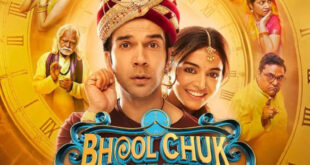How to Protect Your Crypto Assets from MacOS Malware: A Guide for Safe Investing
The cryptocurrency community faces a new and growing threat as MacOS Stealer Trojan, a powerful malware designed to steal data from computers, has been made open-source. Previously sold for 1 Bitcoin (BTC), this malware’s recent availability to the public has significantly heightened the risks of attacks, especially for crypto investors.
How the MacOS Malware Works
According to cybersecurity researchers at SlowMist, the MacOS Stealer Trojan attacks vulnerable targets by disguising itself in seemingly legitimate applications, such as fake job offers, verification bots, or unsecured software installations. Once activated, the malware infiltrates the victim’s computer and steals sensitive information like wallet credentials, private keys, and other critical data that could compromise cryptocurrency assets.
The Dangers of Open-Sourced Malware
The release of MacOS Stealer to the public has made it easier for cybercriminals to carry out sophisticated heists. Now, hackers have access to a comprehensive attack library, making these types of malware attacks more frequent, subtle, and difficult to detect. Security experts warn that the open-sourcing of this malware could lead to a rise in theft Trojans, dramatically increasing the threats faced by cryptocurrency users.
How to Protect Your Crypto Assets
To counter the growing threat of MacOS malware and safeguard your cryptocurrency investments, here are some essential steps you can take:
- Avoid Unknown Commands: Refrain from executing scripts or commands you don’t fully understand. Hackers often use unfamiliar commands to slow down your system and infiltrate it. Only run trusted scripts from reliable sources.
- Use Hardware Wallets: Self-custodial hardware wallets provide a higher level of security compared to software wallets. These wallets store your private keys offline, making it much more difficult for malware to access your funds.
- Scrutinize Software Carefully: Be cautious about downloading or installing software that hasn’t been thoroughly validated. Malicious software often disguises itself as harmless applications. Make sure any software you use has been vetted by trusted sources.
- Perform Regular Security Scans: Before installing any application, run a comprehensive security scan to detect potential threats. Regular scans will help you identify and remove any malware before it can do harm.
The Growing Complexity of Protecting Crypto
The open-sourcing of the MacOS Stealer Trojan is a stark reminder of the ever-evolving challenges involved in protecting online assets. While cybercriminals gain access to more advanced tools, crypto holders must remain vigilant and take proactive steps to secure their investments.
As cryptocurrency adoption grows, so do the threats facing investors. By following these essential security tips, you can minimize the risk of falling victim to malware and ensure your crypto assets remain protected in an increasingly dangerous digital landscape. Taking the extra time to secure your funds can save you from devastating financial losses.
- Protect Your Crypto: Defend Against MacOS Malware Threats
- Shield Your Crypto from MacOS Malware: Essential Safety Tips
- MacOS Stealer Trojan: Safeguard Your Crypto Assets Today
- Stay Safe! Protect Your Crypto from the Growing MacOS Malware Threat
 Business Sandesh Indian Newspaper | Articles | Opinion Pieces | Research Studies | Findings & News | Sandesh News
Business Sandesh Indian Newspaper | Articles | Opinion Pieces | Research Studies | Findings & News | Sandesh News